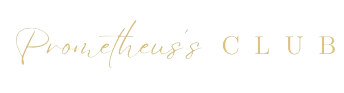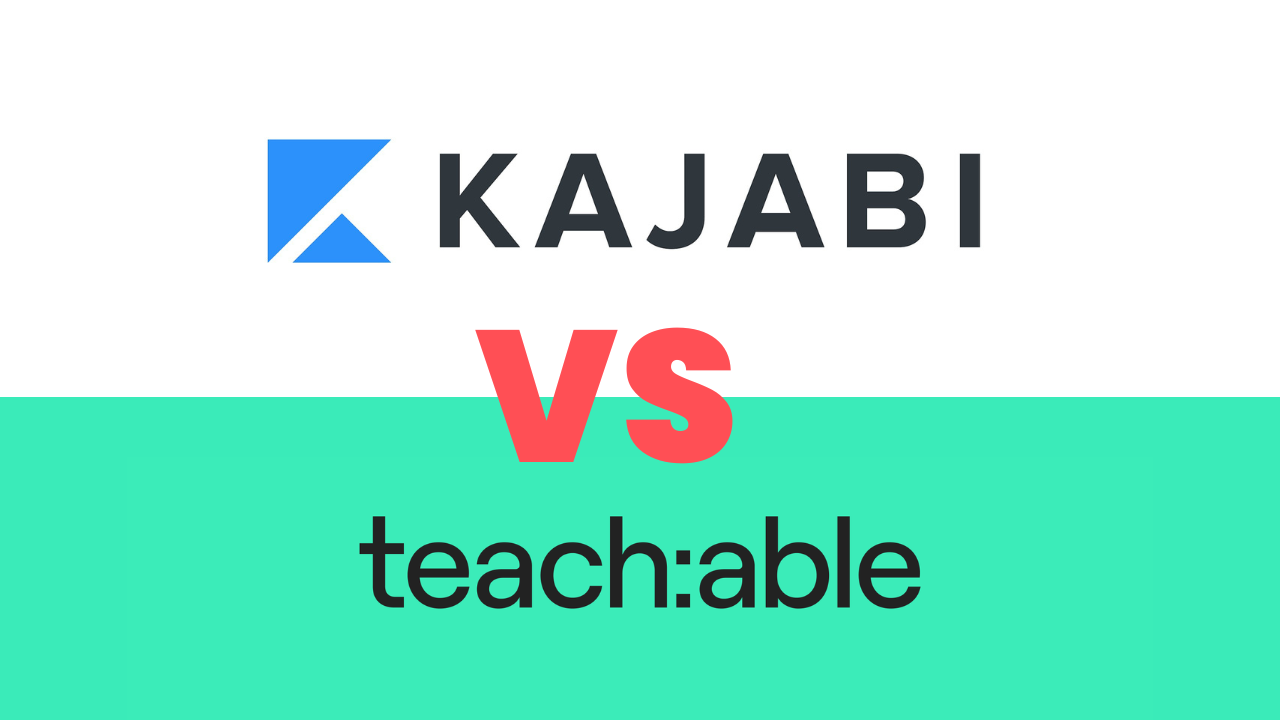What do you think, which would win in a Kajabi vs Teachable match? It’s a crucial choice that can significantly impact your course’s success. In this blog post, we’ll conduct a thorough comparison of Kajabi vs Teachable, focusing on features, pricing, scalability, user feedback and so much more. By dissecting the strengths and weaknesses of each platform, you’ll gain valuable insights to make an informed decision that sets you on the path to online course success. Let’s explore the differences and similarities between Kajabi and Teachable to find the perfect fit for your course creation needs.
Table of Contents
Pricing and Plans
Kajabi Pricing Plans
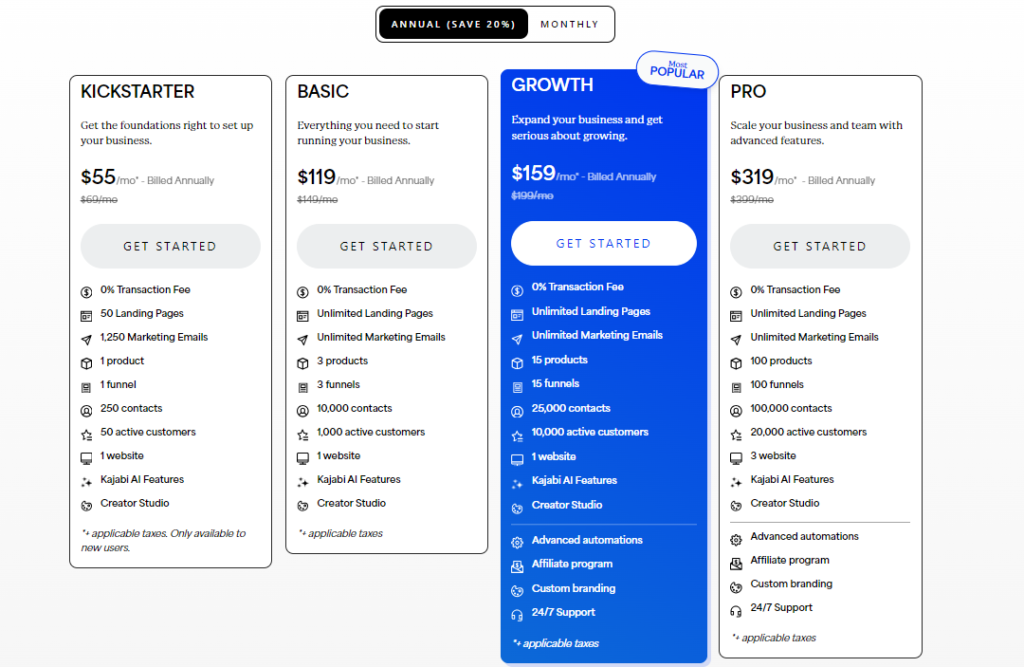
Kajabi offers four main pricing plans:
- Kickstarter: Priced at $69 per month (or $55 per month if billed annually)
- Basic Plan: Priced at $149 per month (or $119 per month if billed annually)
- Growth Plan: Priced at $199 per month (or $159 per month if billed annually)
- Pro Plan: Priced at $399 per month (or $319 per month if billed annually)
Teachable Pricing Plans
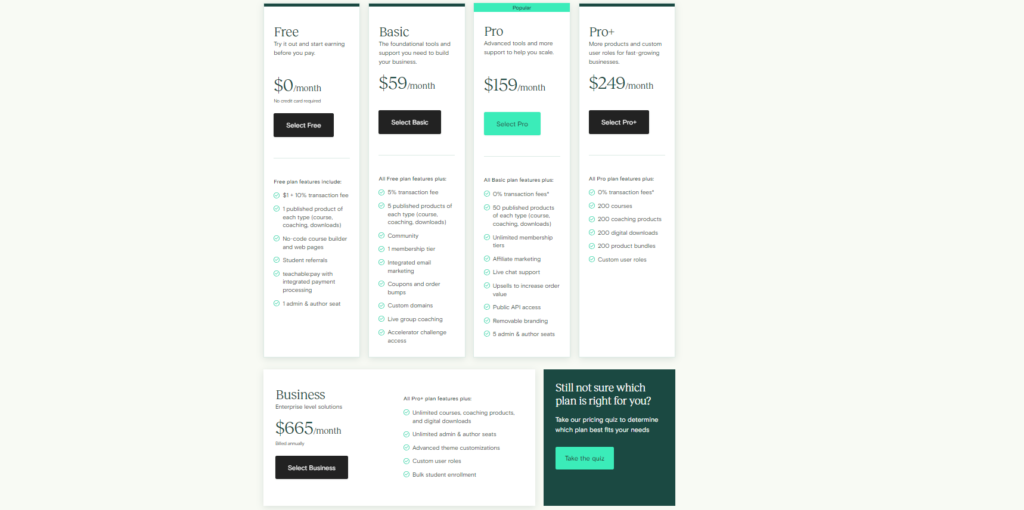
Teachable also offers four main pricing plans:
- Free Plan: While limited, the Free Plan allows users to get started with basic features
- Basic Plan: Priced at $59 per month (or $39 per month if billed annually)
- Pro Plan: Priced at $159 per month (or $119 per month if billed annually)
- Pro+ Plan: Priced at $249 per month (or $199 per month if billed annually)
- Business Plan: Priced at $665 per month (or $499 per month if billed annually)
Comparison and Value for Money
When deciding between Kajabi vs Teachable, consider your budget and the specific features you need. Kajabi tends to be more expensive, but it offers a more comprehensive all-in-one solution, including built-in marketing tools and advanced automation features. On the other hand, Teachable provides a more affordable entry point, especially with its Free and Basic plans, making it an excellent choice for those just starting out.
Ease of Use
Kajabi Ease of Use
Kajabi is designed as an all-in-one platform, which means it integrates a wide range of tools within a single interface. Here’s what makes Kajabi easy to use:
- User Interface: Kajabi offers a sleek and modern interface that is intuitive to navigate. The dashboard is clean, with clearly labeled sections for products, marketing, website, and people management.
- Setup and Onboarding: Kajabi provides a comprehensive onboarding process with video tutorials and step-by-step guides. This helps new users get started quickly and efficiently.
- Customization: With Kajabi, users can easily customize their websites and landing pages using a drag-and-drop editor. The platform provides various templates that are highly customizable, even for those with no coding experience.
- Integrations: Kajabi seamlessly integrates with numerous third-party tools and services, which simplifies the process of connecting your online courses to your preferred email marketing, CRM, and analytics tools.
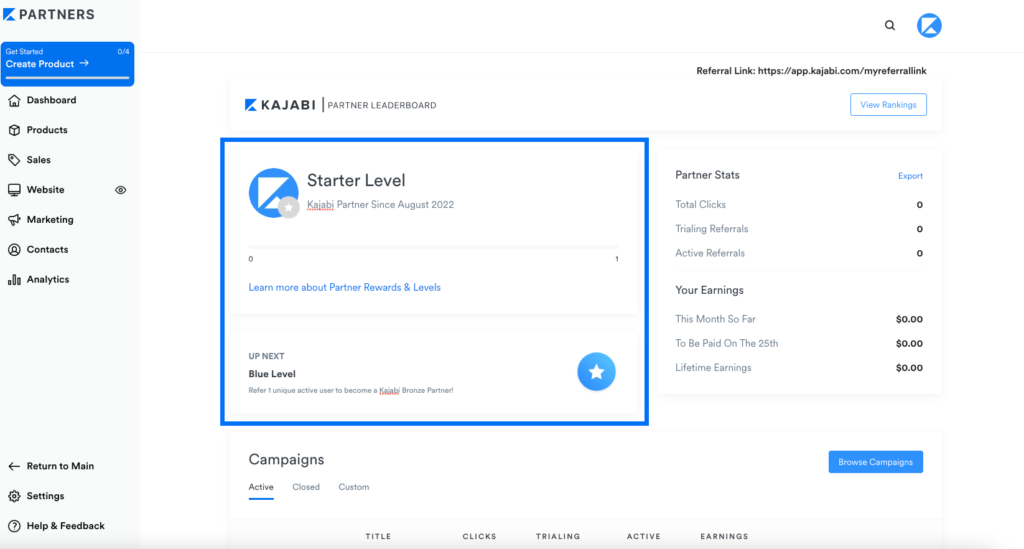
Teachable Ease of Use
Teachable is known for its simplicity and straightforward approach to course creation and management. Here are the key aspects that make Teachable user-friendly:
- User Interface: Teachable’s interface is straightforward and easy to navigate. The dashboard is organized into clear sections, such as courses, users, and site settings, making it simple for users to find what they need.
- Setup and Onboarding: Teachable offers an easy setup process with helpful onboarding resources, including video tutorials and a detailed knowledge base. This assists users in quickly setting up their courses and site.
- Course Creation: Teachable’s course creation process is designed to be as simple as possible. Users can drag and drop content into their courses, and the platform supports various content types, such as video, audio, text, and quizzes.
- Customization: While Teachable offers less customization than Kajabi, it still provides a range of themes and customization options. Users can adjust the appearance of their courses and sales pages without needing technical skills.
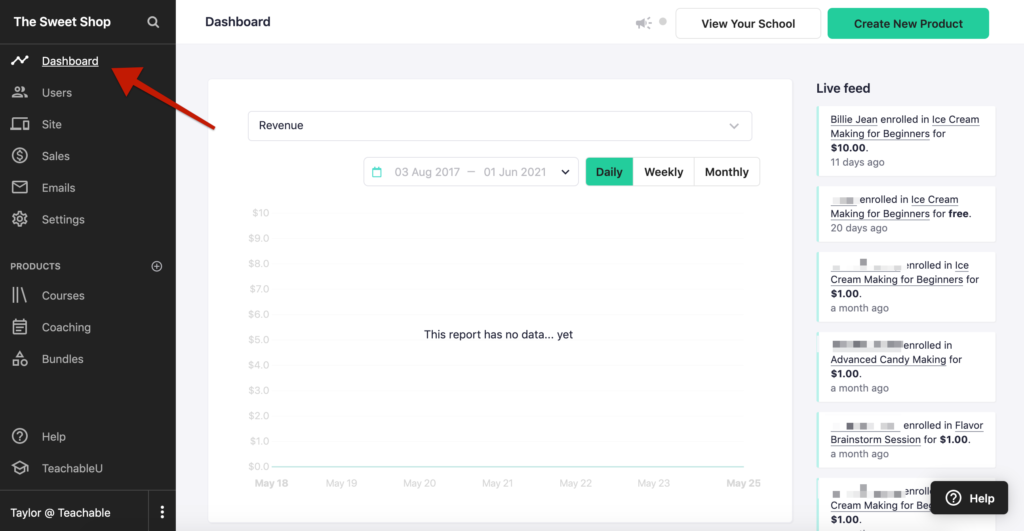
Comparison and User Experience
In the Kajabi vs Teachable debate, ease of use can depend on personal preference and specific needs:
- For Beginners: Teachable is often praised for its simplicity and is considered more beginner-friendly. Its straightforward approach makes it easier for those new to online course creation to get started without feeling overwhelmed.
- For Advanced Users: Kajabi, while also user-friendly, offers more advanced features and customization options. This can be beneficial for users who want more control over their site’s design and functionality.
Course Creation Tools
Kajabi Course Creation Tools
Kajabi is renowned for its comprehensive set of course creation tools that cater to a wide range of content types and teaching styles:
- Content Upload and Management: Kajabi allows you to upload various types of content, including videos, audio files, PDFs, and more. The platform’s content management system is intuitive, making it easy to organize and structure your courses.
- Course Builder: Kajabi’s course builder uses a drag-and-drop interface, which simplifies the process of creating and arranging course modules and lessons. This feature is particularly useful for those who prefer a visual approach to course design.
- Multimedia Support: Kajabi supports a wide range of multimedia content, ensuring you can create engaging and interactive courses. You can easily integrate videos, quizzes, and assessments to enhance the learning experience.
- Automation: Kajabi offers advanced automation features that allow you to set up automated emails, course progress tracking, and personalized student interactions. This helps in managing student engagement and improving retention rates.
- Customization: With Kajabi, you can customize the appearance of your course pages to match your brand. The platform provides various templates and themes that you can modify without needing coding skills.
Teachable Course Creation Tools
Teachable is known for its simplicity and user-friendly course creation tools, making it an excellent choice for beginners:
- Content Upload and Management: Teachable supports various content formats, including video, audio, text, and PDF files. The platform makes it easy to upload and manage your course materials.
- Course Builder: Teachable’s course builder is straightforward and easy to use. It employs a drag-and-drop interface that allows you to create and organize your course structure effortlessly.
- Multimedia Support: Teachable allows you to incorporate different types of media into your courses, including videos, quizzes, and downloadable files. This ensures that your courses can cater to different learning styles.
- Customization: While Teachable offers fewer customization options compared to Kajabi, it still provides several themes and templates that you can personalize to fit your brand.
- Basic Automations: Teachable includes basic automation features, such as automated emails and course progress tracking. These tools help streamline course management and improve student engagement.
Website Builder and Design
Kajabi Website Builder and Design
Kajabi is known for its robust and versatile website builder, which allows users to create visually appealing and highly functional websites:
- Templates and Themes: Kajabi offers a wide range of professionally designed templates and themes that are fully customizable. These templates are designed to cater to various types of courses and businesses, ensuring that you can find a design that matches your brand.
- Drag-and-Drop Editor: Kajabi’s intuitive drag-and-drop editor makes it easy to customize your website without needing any coding skills. You can easily add and arrange elements such as text, images, videos, and forms to create a unique layout.
- Customization Options: Kajabi provides extensive customization options, allowing you to change colors, fonts, and layouts to align with your branding. You can also add custom code for more advanced modifications if needed.
- Mobile Responsiveness: All Kajabi themes are mobile-responsive, ensuring that your website looks great on any device. This is crucial for providing a seamless user experience to students accessing your site from smartphones or tablets.
- Built-In SEO Tools: Kajabi includes built-in SEO tools to help you optimize your website for search engines. You can easily add meta titles, descriptions, and alt text for images, which can improve your site’s visibility in search results.
Teachable Website Builder and Design
Teachable offers a simpler approach to website building, focusing on ease of use and functionality:
- Templates and Themes: Teachable provides a selection of clean and professional templates that are designed specifically for online courses. While the customization options are more limited compared to Kajabi, the templates are easy to use and look professional.
- Site Editor: Teachable’s site editor is straightforward and user-friendly. It allows you to make basic adjustments to your site’s appearance, such as changing the logo, colors, and fonts, as well as adding new sections and pages.
- Customization Options: While Teachable’s customization options are not as extensive as Kajabi’s, you can still make significant changes to your site’s design. Advanced users can add custom code for further customization.
- Mobile Responsiveness: Teachable’s templates are mobile-responsive, ensuring that your site works well on different devices. This is important for maintaining a consistent user experience across all platforms.
- Built-In SEO Tools: Teachable also offers basic SEO tools to help you optimize your site. You can add meta titles, descriptions, and other SEO elements to improve your site’s search engine rankings.
Marketing and Sales Features
In the debate of Kajabi vs Teachable, the marketing and sales features offered by each platform are critical considerations. Effective marketing and sales tools are essential for attracting students, driving conversions, and increasing revenue. Both platforms provide a range of features, but they have different strengths and capabilities.
Kajabi Marketing and Sales Features
Kajabi stands out for its comprehensive and integrated marketing tools, making it a powerful choice for entrepreneurs looking to manage all aspects of their business from a single platform:
- Email Marketing: Kajabi offers built-in email marketing tools that allow you to create, send, and track email campaigns. You can design emails using a drag-and-drop editor, segment your audience, and set up automated email sequences to nurture leads and engage students.
- Sales Funnels and Pipelines: Kajabi includes a robust sales funnel builder, known as Pipelines. This feature allows you to create automated marketing and sales workflows, such as lead magnets, webinar funnels, and product launches. Pipelines help streamline your sales process and increase conversions.
- Automations: Kajabi’s automation capabilities enable you to set up rules and triggers based on user behavior. For example, you can automate emails, course access, and follow-up actions when a student completes a lesson or makes a purchase.
- Affiliate Marketing: Kajabi offers an integrated affiliate program management system, allowing you to create and manage an affiliate network. This feature helps you leverage the power of affiliates to promote your courses and increase sales.
- Analytics and Reporting: Kajabi provides detailed analytics and reporting tools that give you insights into your marketing and sales performance. You can track metrics such as email open rates, conversion rates, revenue, and customer engagement to make data-driven decisions.
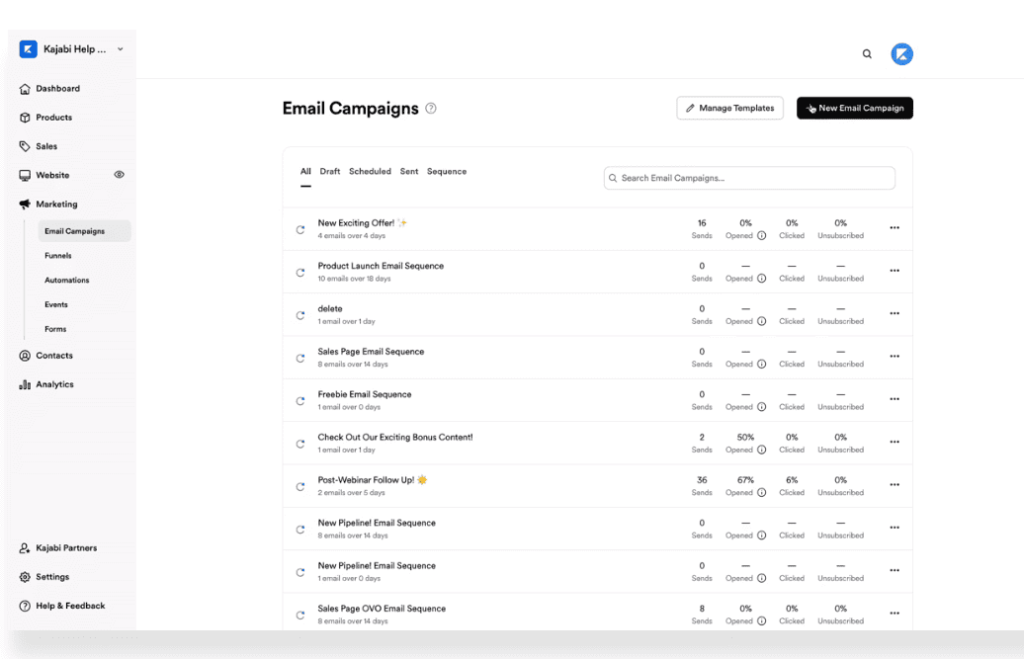
Teachable Marketing and Sales Features
Teachable provides a solid set of marketing and sales tools, focusing on ease of use and essential functionality:
- Email Marketing: While Teachable does not have built-in email marketing tools like Kajabi, it integrates seamlessly with popular email marketing platforms such as Mailchimp, ConvertKit, and ActiveCampaign. This allows you to manage your email campaigns through third-party services.
- Sales Pages and Checkout: Teachable offers customizable sales pages and a seamless checkout process designed to maximize conversions. You can create compelling sales pages with multimedia content, testimonials, and pricing options.
- Coupons and Promotions: Teachable allows you to create discount codes and run promotions to attract new students and boost sales. You can set expiration dates, usage limits, and discount amounts to tailor your promotions.
- Affiliate Marketing: Teachable includes an affiliate marketing program that lets you recruit affiliates to promote your courses. You can manage affiliate payouts, track performance, and set commission rates.
- Analytics and Reporting: Teachable provides basic analytics and reporting tools to help you monitor your sales performance. You can track metrics such as course sales, revenue, student enrollment, and affiliate performance.
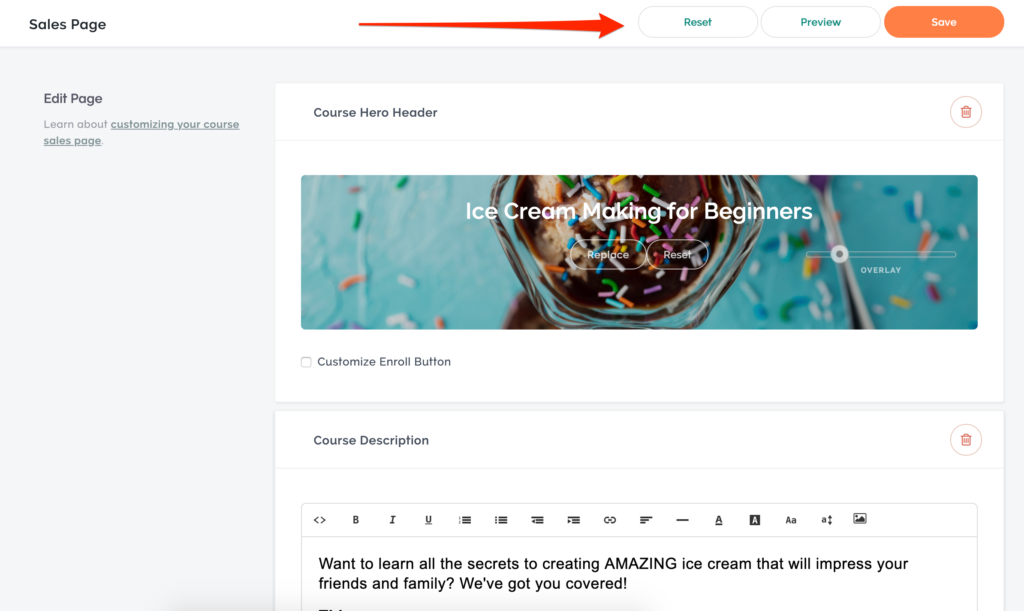
Payment Processing
A critical aspect of choosing between Kajabi vs Teachable is understanding their payment processing capabilities. Efficient and reliable payment processing ensures a smooth experience for both you and your students, affecting your ability to manage transactions, receive payments, and handle refunds.
Kajabi Payment Processing
Kajabi offers integrated payment processing that simplifies the management of financial transactions:
- Supported Payment Gateways: Kajabi supports multiple payment gateways, including Stripe and PayPal. These integrations allow you to accept a variety of payment methods, including credit cards, debit cards, and PayPal transactions, providing flexibility for your students.
- Transaction Fees: Kajabi does not charge additional transaction fees on top of what the payment gateways charge. This means you only pay the standard fees from Stripe or PayPal, which helps you keep more of your earnings.
- Payout Schedule: Payments processed through Kajabi are directly deposited into your linked bank account according to the payout schedule set by Stripe or PayPal. Typically, payouts are processed within a few business days, ensuring timely access to your funds.
- Subscription Management: Kajabi excels in managing subscription-based pricing models. You can set up recurring payments, offer free trials, and manage subscriptions easily. This is ideal for membership sites or courses with ongoing access.
- Refund Handling: Kajabi provides tools to manage refunds seamlessly. You can issue partial or full refunds directly through the platform, and the process is integrated with Stripe and PayPal for efficient handling.
Teachable Payment Processing
Teachable offers robust payment processing features, emphasizing ease of use and flexibility:
- Supported Payment Gateways: Teachable supports Stripe and PayPal for payment processing. These integrations allow you to accept payments via credit cards, debit cards, and PayPal, similar to Kajabi.
- Transaction Fees: Teachable’s transaction fees depend on your subscription plan. For the Basic plan, there is a 5% transaction fee in addition to Stripe and PayPal fees. The Pro and Business plans do not have Teachable-specific transaction fees, allowing you to keep more of your revenue.
- Payout Schedule: Teachable offers two payout options: instant payouts via Teachable Payments (available in certain countries) and manual payouts through PayPal. Instant payouts are processed daily, while manual payouts are processed monthly, providing flexibility in accessing your funds.
- Subscription Management: Teachable supports recurring subscription payments and one-time payments. You can offer various pricing plans, including memberships and payment plans, making it versatile for different business models.
- Refund Handling: Teachable allows you to issue refunds directly from the platform. You can manage and process refunds efficiently, ensuring a smooth experience for both you and your students.
Student Engagement and Interaction
Kajabi Student Engagement and Interaction
Kajabi provides a variety of features designed to keep students engaged and encourage interaction:
- Community Building: Kajabi includes a built-in community feature that allows you to create a dedicated space for students to interact, share ideas, and support each other. This fosters a sense of belonging and encourages peer-to-peer learning.
- Quizzes and Assessments: Kajabi offers robust tools for creating quizzes and assessments. You can add multiple-choice questions, short answer questions, and more to test student understanding and provide immediate feedback.
- Course Completion Certificates: To motivate students and recognize their achievements, Kajabi allows you to issue customizable course completion certificates. This not only rewards students but also adds value to your courses.
- Drip Content: Kajabi’s drip content feature enables you to release course content gradually according to a schedule. This helps maintain student interest and ensures they stay engaged over a longer period.
- Surveys and Feedback: Kajabi includes tools for creating surveys and collecting feedback from students. This helps you understand their needs and improve your courses based on their input.
- Email Communication: With Kajabi’s built-in email marketing tools, you can send automated emails to keep students informed and engaged. This can include reminders, updates, and motivational messages to keep them on track.
Teachable Student Engagement and Interaction
Teachable also offers several features to enhance student engagement and interaction:
- Discussion Forums: Teachable provides discussion forums within each course, allowing students to ask questions, share insights, and interact with their peers and instructors. This creates a collaborative learning environment.
- Quizzes: Teachable includes a quiz feature that lets you add quizzes to your courses. These can be used to assess student understanding and provide feedback, helping to reinforce learning.
- Course Completion Certificates: Teachable allows you to issue course completion certificates. These certificates are customizable and can be automatically awarded upon course completion, motivating students to finish the course.
- Drip Content: Teachable supports drip content, enabling you to release course materials on a set schedule. This helps keep students engaged and prevents them from feeling overwhelmed by too much information at once.
- Email Communication: Teachable integrates with email marketing tools like Mailchimp, allowing you to communicate with students through automated emails. This helps keep students informed and engaged throughout the course.
- Student Feedback: Teachable provides tools for collecting student feedback. You can use surveys and other feedback mechanisms to understand student needs and improve your courses accordingly.
Integrations
Integrations play a crucial role in enhancing the functionality and versatility of online course platforms like Kajabi and Teachable. Both platforms offer a range of integrations with third-party tools and services to streamline workflows and expand capabilities. Let’s delve into how integrations can empower course creators on these platforms.
Kajabi Integrations:
Kajabi boasts a robust ecosystem of integrations designed to complement its all-in-one platform. Users can seamlessly connect Kajabi with popular tools across various categories, including:
- Email Marketing: Integrate with leading email marketing platforms like Mailchimp, ConvertKit, and ActiveCampaign to automate email campaigns, nurture leads, and communicate with students effectively.
- Payment Gateways: Accept payments securely by integrating with payment gateways such as PayPal and Stripe, providing flexibility for processing transactions and managing subscriptions.
- Analytics and Tracking: Connect Kajabi with analytics tools like Google Analytics to gain insights into website traffic, user behavior, and course performance, enabling data-driven decision-making.
- CRM Systems: Sync Kajabi with customer relationship management (CRM) systems like Salesforce or HubSpot to centralize customer data, track interactions, and personalize marketing efforts.
Teachable Integrations:
Teachable also offers a diverse array of integrations to extend its functionality and accommodate different needs. Some notable integrations include:
- Zapier: Seamlessly connect Teachable with thousands of apps through Zapier, enabling automated workflows and triggering actions based on user interactions.
- WordPress Integration: Integrate Teachable with WordPress websites using the Teachable WordPress plugin, allowing for seamless course integration and management within WordPress sites.
- Affiliate Marketing: Integrate with affiliate marketing platforms like Tapfiliate or Refersion to create and manage affiliate programs, incentivizing affiliates to promote your courses and drive sales.
- Quizzes and Assessments: Integrate with assessment tools like Typeform or Google Forms to create interactive quizzes and assessments for students, enhancing engagement and learning outcomes.
Customer Support

Customer support is a vital aspect to consider when choosing an online course platform like Kajabi or Teachable. Both platforms strive to provide reliable and responsive support to help users navigate any challenges they may encounter. Let’s explore the customer support offerings of Kajabi and Teachable in detail.
Kajabi Customer Support:
Kajabi prioritizes customer satisfaction by offering multiple channels for users to seek assistance and resolve issues promptly. Here’s what you can expect from Kajabi’s customer support:
- Knowledge Base: Kajabi’s extensive knowledge base serves as a comprehensive resource for users to find answers to common questions, access tutorials, and troubleshoot issues independently.
- Email Support: Users can reach out to Kajabi’s support team via email for personalized assistance with technical inquiries, account-related issues, or any other concerns. Response times are typically quick, with most queries addressed within 24 hours.
- Live Chat: Kajabi offers live chat support during specified hours, allowing users to engage in real-time conversations with support agents for immediate assistance and guidance.
- Community Forum: The Kajabi Community Forum provides a platform for users to connect with fellow creators, share insights, and seek advice on best practices for using the platform effectively.
Teachable Customer Support:
Teachable is committed to providing exceptional customer support to empower users and ensure a smooth experience with the platform. Here’s an overview of Teachable’s customer support options:
- Knowledge Base: Teachable offers an extensive knowledge base featuring articles, guides, and tutorials covering a wide range of topics, from getting started to advanced troubleshooting.
- Email Support: Users can submit support tickets via email to receive assistance from Teachable’s support team. Response times are generally prompt, with most inquiries addressed within 24-48 hours.
- Live Chat (on select plans): Teachable provides live chat support to users on certain plans, enabling real-time communication with support agents for immediate assistance with urgent issues or inquiries.
- Community Forums: Teachable hosts community forums where users can engage with fellow creators, share insights, and seek advice on course creation, marketing strategies, and platform usage.
Security and Reliability
Kajabi:
Kajabi prioritizes the security and reliability of its platform to ensure peace of mind for users entrusting their content and data to the platform. Here are some key security and reliability features of Kajabi:
- SSL Encryption: Kajabi employs SSL (Secure Sockets Layer) encryption to encrypt data transmitted between users’ browsers and the Kajabi servers, ensuring that sensitive information remains secure during transfer.
- Data Protection: Kajabi adheres to industry-standard data protection practices to safeguard user data against unauthorized access, misuse, or loss. This includes regular data backups and robust access controls.
- Uptime Guarantee: Kajabi boasts a high uptime guarantee, ensuring that the platform is available and accessible to users consistently. This reliability is crucial for uninterrupted course delivery and student engagement.
- Compliance: Kajabi complies with relevant regulations and standards governing data security and privacy, such as GDPR (General Data Protection Regulation) and PCI DSS (Payment Card Industry Data Security Standard), to protect user privacy and sensitive information.
Teachable:
Teachable is committed to providing a secure and reliable platform for hosting online courses, offering features and safeguards to instill confidence in users. Here’s an overview of Teachable’s security and reliability measures:
- Secure Payment Processing: Teachable ensures secure payment processing for course transactions by leveraging PCI DSS-compliant payment gateways, encrypting payment information, and adhering to industry best practices.
- Data Encryption: Similar to Kajabi, Teachable employs encryption protocols to encrypt data transmitted between users’ devices and the Teachable servers, safeguarding sensitive information from interception.
- Backups and Redundancy: Teachable regularly backs up user data and maintains redundant systems to minimize the risk of data loss or service disruption, providing added reliability and resilience.
- 24/7 Monitoring: Teachable monitors its systems and infrastructure 24/7 to detect and mitigate any potential security threats or performance issues promptly, ensuring continuous availability and optimal performance.
Scalability
Kajabi:
Kajabi is designed with scalability in mind, offering features and resources to support course creators as they expand their online course businesses. Here’s how Kajabi facilitates scalability:
- All-in-One Platform: Kajabi’s all-in-one platform provides a comprehensive suite of tools and functionalities to create, market, and sell online courses. This integrated approach streamlines workflows and simplifies management as your course catalog grows.
- Flexible Plans: Kajabi offers scalable pricing plans that cater to users at different stages of their online course journey. As your business grows, you can upgrade to higher-tier plans to unlock additional features and resources, such as increased bandwidth and storage capacity.
- High Performance: Kajabi’s infrastructure is designed to deliver high performance and reliability, even as your course traffic and student enrollment increase. This ensures a seamless user experience for both creators and students, regardless of scale.
Teachable:
Teachable offers scalability features to empower course creators to grow their online course businesses without limitations. Here are some ways Teachable addresses scalability:
- Unlimited Courses: Teachable allows users to create and host unlimited courses on their platform, enabling creators to expand their course catalog without restrictions. This scalability feature ensures that you can diversify your offerings and reach a broader audience over time.
- Customizable Plans: Teachable offers customizable pricing plans for enterprise-level users, allowing businesses with unique scalability needs to tailor their plans and access advanced features and support options as they grow.
- Scalable Infrastructure: Teachable’s infrastructure is designed to scale dynamically to accommodate fluctuations in course traffic and student enrollment. This ensures consistent performance and reliability, even during periods of high demand.
User Reviews and Testimonials
Kajabi:
Kajabi has garnered positive reviews from users who appreciate its comprehensive features, user-friendly interface, and robust support offerings. Here’s what users have to say about their experiences with Kajabi:
- All-in-One Solution: Many users praise Kajabi for being an all-in-one solution that consolidates course creation, marketing, and sales tools in one platform. This integrated approach streamlines workflows and simplifies management for course creators.
- Customization Options: Users appreciate Kajabi’s extensive customization options, allowing them to create personalized course websites and landing pages that reflect their brand identity and resonate with their audience.
- Excellent Support: Kajabi’s customer support receives accolades from users who commend the responsiveness and helpfulness of the support team. Whether it’s troubleshooting technical issues or providing guidance on platform usage, users value the support they receive from Kajabi.

Teachable:
Teachable also boasts positive reviews and testimonials from users who appreciate its ease of use, reliable performance, and flexibility. Here’s a glimpse into what users have to say about Teachable:
- Intuitive Interface: Users commend Teachable for its intuitive interface, which makes it easy to create and manage online courses without the need for technical expertise. The platform’s user-friendly design appeals to both novice and experienced course creators.
- Reliable Performance: Teachable’s reliability and performance receive praise from users who highlight the platform’s uptime, speed, and stability. This ensures a seamless learning experience for students and uninterrupted course delivery for creators.
- Community Support: Users value Teachable’s vibrant community of course creators, where they can connect with peers, share insights, and seek advice on course creation and marketing strategies. The supportive community fosters collaboration and knowledge sharing among users.
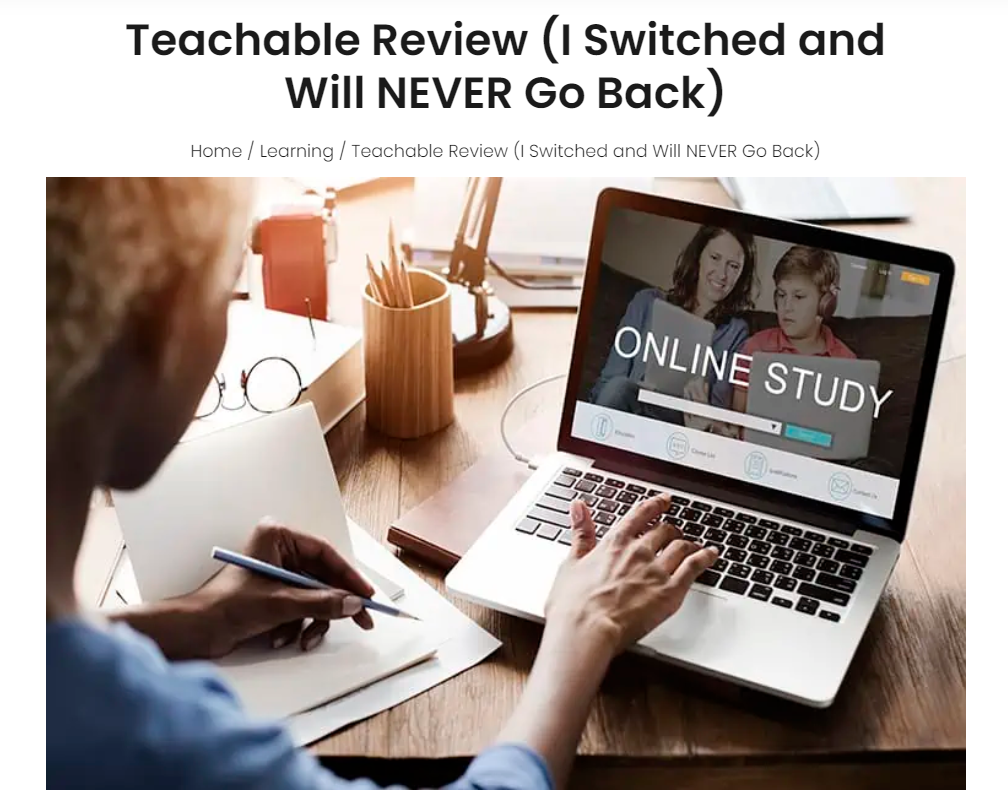
Pros and Cons
Kajabi:
Pros:
- All-in-One Platform: Kajabi offers a comprehensive suite of tools and features, including course creation, marketing, sales, and website building, all integrated into one platform. This streamlines workflows and simplifies management for course creators.
- Customization Options: Kajabi provides extensive customization options for course websites and landing pages, allowing users to create branded and visually appealing content that resonates with their audience.
- Powerful Marketing Tools: Kajabi comes equipped with powerful marketing automation tools, email marketing capabilities, and sales funnel management features to help course creators attract, engage, and convert leads into customers effectively.
Cons:
- Higher Price Point: Kajabi’s pricing plans are positioned at a higher price point compared to some other online course platforms, which may be prohibitive for users with limited budgets, especially beginners or small-scale course creators.
- Learning Curve: The extensive features and functionalities of Kajabi can result in a steeper learning curve for new users, requiring time and effort to fully grasp the platform’s capabilities and optimize its usage.
Teachable:
Pros:
- Ease of Use: Teachable is known for its user-friendly interface and intuitive course creation tools, making it accessible to users with varying levels of technical expertise. The platform’s simplicity allows users to focus on content creation rather than technical hurdles.
- Unlimited Courses: Teachable allows users to create and host unlimited courses on their platform, providing scalability and flexibility for course creators to expand their offerings without limitations.
- Community Support: Teachable boasts a vibrant community of course creators, where users can connect with peers, share insights, and seek advice on course creation and marketing strategies. The supportive community fosters collaboration and knowledge sharing among users.
Cons:
- Transaction Fees: Teachable charges transaction fees on certain pricing plans, which can eat into course revenue, especially for high-volume or high-priced courses. Users may need to factor these fees into their pricing strategies.
- Limited Customization: While Teachable offers some customization options for course pages and branding, it may not be as robust as Kajabi’s customization capabilities. Users seeking extensive design flexibility may find Teachable’s options somewhat limiting.
Conclusion
Ultimately, the decision between Kajabi and Teachable hinges on your specific requirements, preferences, and goals as a course creator. If you prioritize an all-in-one platform with extensive customization options and robust marketing tools, Kajabi may be the ideal choice for you. On the other hand, if simplicity, scalability, and community support are paramount, Teachable could be the better fit.
Before making your final decision, consider conducting a trial or demo of both platforms to experience their features firsthand and assess how well they align with your needs. Additionally, reach out to customer support for any clarifications or questions you may have.