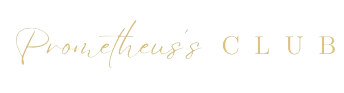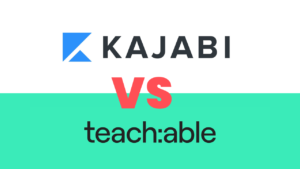What is micro SaaS?
Table of Contents
Definition of Micro SaaS
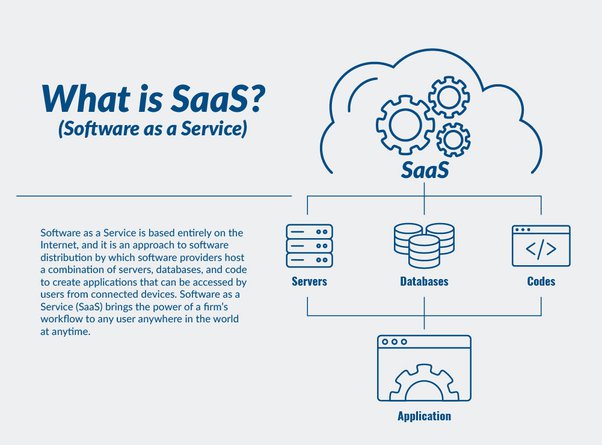
Micro SaaS refers to small-scale software as a service businesses that target niche markets. Unlike traditional SaaS platforms, which aim for broad appeal and large user bases, Micro SaaS products focus on solving specific problems for a more targeted audience. These solutions are typically developed and maintained by small teams or even individual entrepreneurs, making them highly agile and responsive to customer needs.
Importance and Benefits of Micro SaaS Solutions
The significance of Micro SaaS lies in its ability to deliver tailored solutions with greater efficiency and flexibility. Here are some key benefits:
- Low Overhead Costs: Micro SaaS businesses often have minimal operating expenses, allowing for leaner operations and higher profitability.
- Niche Market Focus: By targeting specific problems, Micro SaaS products can address user needs more precisely, leading to higher customer satisfaction and loyalty.
- Agility and Speed: Smaller teams can implement changes and updates more quickly, keeping the product aligned with market demands.
- Scalability: Despite their small scale, many Micro SaaS solutions are designed to scale effectively, growing with their user base without significant increases in operational complexity.
These advantages make Micro SaaS an attractive option for both entrepreneurs looking to enter the software market and users seeking specialized tools.
Why No-Code Platforms are Good
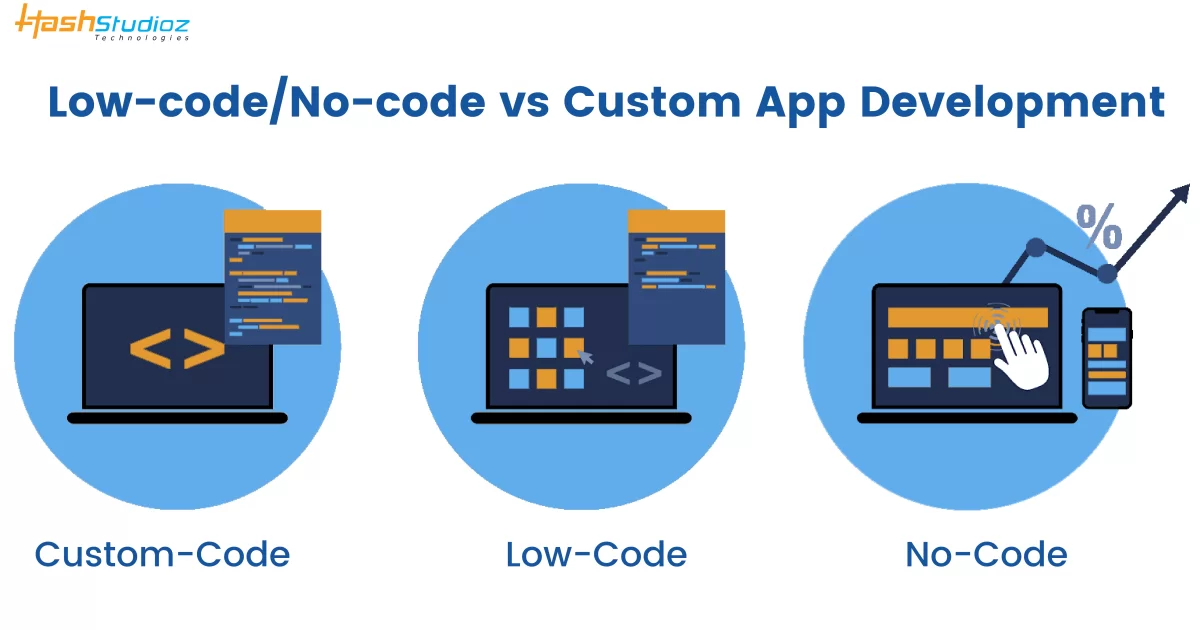
No-code platforms, such as Bubble, have revolutionized the way applications are built by democratizing access to software development. Here’s why no-code platforms are beneficial:
- Accessibility: No-code platforms make it possible for individuals without technical backgrounds to build functional applications. This opens up opportunities for entrepreneurs, small business owners, and creative professionals to develop software solutions without needing extensive programming knowledge.
- Faster Development: Traditional development processes can be time-consuming, often involving lengthy coding and testing phases. No-code platforms accelerate this process by providing pre-built components and templates, enabling rapid prototyping and deployment.
- Cost-Efficiency: Developing software through traditional means can be expensive, requiring skilled developers and extensive resources. No-code platforms significantly reduce these costs, allowing for the creation of sophisticated applications at a fraction of the price.
- Empowerment: By enabling non-developers to build their own applications, no-code platforms empower more people to solve problems and innovate. This can lead to a greater diversity of ideas and solutions in the market.
- Flexibility and Iteration: No-code platforms allow for easy modifications and updates, enabling users to iterate on their designs quickly based on feedback and changing requirements. This flexibility is crucial for staying competitive and responsive to user needs.
Brief Introduction of Bubble and Make as Examples
Bubble and Make are prime examples of successful Micro SaaS platforms, each catering to different aspects of software development and automation.
- Bubble: Bubble is a no-code platform that allows users to build web applications without needing to write code. It empowers entrepreneurs and developers to create fully functional apps, ranging from simple prototypes to complex marketplaces, all through an intuitive visual interface. This makes it accessible to non-technical users while still providing the power and flexibility needed for advanced projects.
- Make: Make (formerly Integromat) is a powerful automation tool that connects various apps and services to automate workflows. It enables users to create complex integrations without coding, streamlining business processes and improving efficiency. By connecting disparate systems, Make helps users save time and reduce the potential for human error, making it an invaluable tool for businesses of all sizes.
Market Overview
Current Trends in the Micro SaaS Industry
The Micro SaaS industry is experiencing significant growth, driven by several key trends. One of the most notable trends is the increasing adoption of no-code and low-code development platforms. These tools enable entrepreneurs and small teams to create and launch Micro SaaS products quickly and cost-effectively, without needing extensive coding skills. This democratization of software development has lowered the barriers to entry, allowing more innovators to enter the market.
Another trend is the focus on hyper-niche markets. Micro SaaS products often target specific, underserved niches with tailored solutions. This approach not only meets unique customer needs but also reduces competition from larger, more generalized SaaS platforms. As a result, many Micro SaaS businesses are able to establish a loyal customer base by addressing specific pain points that larger players might overlook.
Subscription-based pricing models continue to dominate the Micro SaaS landscape. This model provides a predictable revenue stream, which is crucial for the sustainability of small-scale operations. Additionally, there is a growing emphasis on customer success and retention, with businesses investing in personalized support and continuous product improvements to maintain user satisfaction.
Growing Popularity and Demand for Micro SaaS Products
The popularity and demand for Micro SaaS products are on the rise, driven by several factors. First, the increasing digitization of businesses has created a need for specialized software solutions that can address specific operational challenges. Micro SaaS products, with their focused functionality, are well-positioned to meet these demands.
Moreover, the remote work trend, accelerated by the COVID-19 pandemic, has highlighted the need for cloud-based tools that facilitate collaboration and productivity. Micro SaaS solutions, often designed with remote and distributed teams in mind, have become essential tools for many businesses.
Entrepreneurs and startups are particularly attracted to Micro SaaS due to its scalability and low initial investment. Unlike traditional software ventures, which require significant upfront costs and long development cycles, Micro SaaS products can be developed and launched quickly, allowing entrepreneurs to test their ideas in the market with minimal risk.
Consumers also benefit from the competitive pricing of Micro SaaS products. The lean nature of these businesses allows them to offer high-quality solutions at a lower cost compared to larger SaaS providers. This affordability makes Micro SaaS products an attractive option for small and medium-sized enterprises (SMEs) that need effective software solutions without breaking the bank.
In summary, the Micro SaaS industry is thriving due to current trends that favor niche solutions, subscription models, and customer-centric approaches. The growing popularity and demand for Micro SaaS products are fueled by the need for specialized, affordable, and scalable software solutions in an increasingly digital and remote-working world.
Product Overview
Overview of Bubble

Bubble is a leading no-code platform that enables users to build web applications without writing code. Founded in 2012, Bubble has revolutionized the way individuals and businesses approach software development by providing an intuitive visual interface. Users can drag and drop elements to create responsive web apps, integrate databases, and set up workflows with ease.
Key features of Bubble include:
- Visual Development: Build complex applications visually with drag-and-drop functionality.
- Responsive Design: Create responsive web apps that work seamlessly across different devices.
- Database Integration: Easily set up and manage databases within your application.
- Workflows: Automate business processes and user interactions with custom workflows.
- Plugin Marketplace: Extend your app’s functionality with a wide range of plugins.
- Scalability: Designed to scale with your business, supporting apps of all sizes.
Bubble empowers entrepreneurs, startups, and businesses to bring their ideas to life quickly and cost-effectively, making it a popular choice in the Micro SaaS space.
Overview of Make

Make (formerly known as Integromat) is a powerful automation platform that connects various apps and services to automate workflows. Launched in 2016, Make allows users to create sophisticated integrations without any coding knowledge. Its visual interface lets users design, build, and automate workflows that can connect multiple applications, simplifying complex processes.
Key features of Make include:
- Visual Builder: Create and edit workflows visually using a drag-and-drop interface.
- Extensive App Integrations: Connect with hundreds of apps and services to automate tasks.
- Scenarios: Build multi-step workflows, known as scenarios, to perform complex automation.
- Error Handling: Advanced error handling to ensure workflows run smoothly.
- Scheduling: Schedule tasks to run at specific times or intervals.
- Webhooks: Trigger workflows based on real-time events from various services.
Make is ideal for businesses looking to streamline their operations, improve efficiency, and reduce manual tasks through automation.
Comparison of Their Main Features and Functionalities
Ease of Use:
- Bubble: Bubble’s visual development environment makes it easy for non-technical users to build and deploy web applications. Its intuitive drag-and-drop interface allows for rapid prototyping and iteration.
- Make: Make’s visual builder simplifies the process of creating automated workflows. Users can connect different apps and services through a straightforward drag-and-drop interface, making it accessible even for those without technical expertise.
Customization and Flexibility:
- Bubble: Bubble offers extensive customization options, allowing users to design unique web applications tailored to their specific needs. Its flexibility in database integration and workflow automation provides a comprehensive development platform.
- Make: Make excels in flexibility by enabling users to create complex, multi-step workflows that automate a wide range of tasks. Its ability to connect with numerous applications makes it a versatile tool for various automation needs.
Integration Capabilities:
- Bubble: Bubble supports a variety of integrations through its plugin marketplace, allowing users to extend their applications’ functionality with additional features and services.
- Make: Make offers extensive integration capabilities, connecting with hundreds of popular apps and services. This allows users to automate tasks across different platforms seamlessly.
Scalability:
- Bubble: Designed to scale with your business, Bubble can handle applications of all sizes, from simple prototypes to large-scale web apps with thousands of users.
- Make: Make’s scalable architecture supports complex automation scenarios and can handle large volumes of data, making it suitable for businesses of all sizes.
In summary, both Bubble and Make are powerful Micro SaaS platforms with distinct strengths. Bubble is ideal for creating fully functional web applications without coding, while Make excels in automating workflows and integrating multiple services. Depending on your needs—whether building an application or automating business processes—either platform can provide the tools necessary to succeed in the Micro SaaS landscape.
Ease of Use
User Interface and Experience
Bubble:
Bubble boasts an intuitive, user-friendly interface that caters to non-technical users and developers alike. The platform features a drag-and-drop editor, allowing users to design web applications visually without writing any code. Elements like buttons, text boxes, and images can be easily placed and customized. The interface is clean and well-organized, making navigation straightforward. Real-time previews enable users to see changes instantly, enhancing the overall user experience.
Make:
Make, formerly Integromat, provides a visual workflow builder that simplifies the automation of tasks and integration of various apps. The drag-and-drop interface allows users to connect different services and create multi-step workflows easily. Icons and color-coded elements help users identify different parts of their workflows quickly. The visual representation of workflows makes it easy to understand and modify processes, even for those without technical expertise.
Learning Curve
Bubble:
Bubble’s learning curve is relatively gentle, thanks to its visual approach to app development. Users without coding experience can start building functional web applications with minimal initial effort. Bubble offers extensive learning resources, including documentation, video tutorials, and community forums. These resources cover basic to advanced topics, helping users progressively build their skills and tackle more complex projects over time.
Make:
Make also has a low learning curve, particularly for users familiar with workflow automation. The platform’s visual interface and pre-built templates enable users to get started quickly. Make provides comprehensive documentation, step-by-step guides, and video tutorials that cater to both beginners and advanced users. These resources help users understand how to create and optimize their workflows, reducing the time needed to become proficient.
Onboarding Process and Tutorials
Bubble:
Bubble offers a robust onboarding process designed to help new users familiarize themselves with the platform. Interactive tutorials guide users through the basics of creating and customizing web applications. These tutorials are integrated into the platform, providing hands-on experience as users build their first app. Additionally, Bubble’s extensive library of tutorials and courses covers a wide range of topics, ensuring that users have the support they need at every stage of their development journey.
Make:
Make provides a comprehensive onboarding process that introduces users to its automation capabilities. The platform offers an array of tutorial videos and step-by-step guides that walk users through the process of creating their first workflow. Make’s pre-built templates further simplify onboarding by allowing users to start with common automation scenarios and customize them to fit their needs. The combination of guided tutorials and practical examples ensures that users can quickly understand and leverage Make’s powerful features.
Customization and Flexibility
Customization Options Available
Bubble:
Bubble offers extensive customization options, making it a powerful tool for developing unique web applications tailored to specific needs. Users can customize every aspect of their application, from the user interface (UI) to the database structure. The visual editor allows for detailed design adjustments, enabling users to create a polished and professional look for their apps. Bubble also supports custom plugins and code integrations, allowing developers to add specialized functionality beyond the platform’s built-in capabilities.
Make:
Make provides robust customization options for automating workflows. Users can create highly specific workflows by connecting various applications and services. Each step in a workflow, or scenario, can be customized to meet particular needs, including setting conditions, mapping data fields, and specifying triggers and actions. Make’s platform supports the creation of complex, multi-step workflows that can be tailored to automate a wide range of tasks, providing significant customization flexibility.
Flexibility in Creating and Modifying Applications
Bubble:
Bubble is highly flexible in creating and modifying web applications. Its drag-and-drop interface allows users to build apps from scratch or modify existing templates to suit their requirements. The platform supports iterative development, enabling users to make changes and see results in real-time. This flexibility is crucial for startups and entrepreneurs who need to adapt quickly to market feedback and evolving user needs. Additionally, Bubble’s workflow automation capabilities allow for the creation of dynamic, interactive applications without extensive coding.
Make:
Make excels in providing flexibility for workflow automation. Users can create workflows that span multiple applications and services, tailoring each step to specific requirements. The platform supports conditional logic, allowing workflows to adapt based on the data they process. This flexibility enables businesses to automate complex processes that can change over time, ensuring that their operations remain efficient and responsive to new challenges. Make’s ability to integrate with various APIs further enhances its flexibility, allowing users to connect virtually any service to their workflows.
Integration Capabilities with Other Tools and Services
Bubble:
Bubble offers strong integration capabilities, allowing users to connect their web applications with a wide range of external services. Through APIs and custom plugins, users can integrate Bubble apps with third-party tools such as payment gateways, email services, and analytics platforms. The plugin marketplace provides a variety of ready-made integrations, simplifying the process of adding new functionalities to Bubble applications. This extensive integration capability ensures that Bubble apps can work seamlessly with other tools and services essential for business operations.
Make:
Make is designed to be an integration powerhouse, connecting hundreds of apps and services to automate workflows. The platform supports direct integrations with popular tools like Google Workspace, Slack, and Shopify, among many others. Users can also leverage Make’s API to connect with custom or less common applications. The ability to integrate multiple services into a single workflow makes Make an invaluable tool for businesses looking to streamline operations and improve efficiency. Make’s integrations are highly customizable, allowing users to map data fields and set specific conditions for each integration point.
Target Audience
Ideal Users for Bubble
Bubble is designed to cater to a broad range of users, from individual entrepreneurs to established businesses, particularly those looking to develop web applications without extensive coding knowledge.
- Entrepreneurs and Startups: Bubble is ideal for entrepreneurs and startups who need to bring their ideas to life quickly and cost-effectively. Its no-code platform allows them to prototype, test, and launch web applications without the need for a full development team.
- Small and Medium-Sized Businesses (SMBs): SMBs looking to develop custom web applications to enhance their operations or provide unique services to their customers can benefit significantly from Bubble. The platform’s flexibility and scalability make it suitable for a wide range of business needs.
- Non-Technical Users: Individuals with limited or no coding experience can use Bubble to create sophisticated web applications. The visual development interface empowers non-technical users to build and maintain their own applications.
- Developers and Agencies: Professional developers and development agencies can use Bubble to speed up the development process. By leveraging Bubble’s capabilities, they can focus on more complex coding tasks and deliver projects faster.
Ideal Users for Make
Make, formerly Integromat, is tailored for users who need to automate workflows and integrate various applications to streamline business processes.
- Businesses of All Sizes: Make is suitable for businesses of all sizes, from small enterprises to large corporations, looking to improve efficiency through automation. It helps automate repetitive tasks, freeing up valuable time for more strategic activities.
- Operations and IT Teams: Operations and IT professionals can use Make to connect disparate systems and automate workflows across different departments. This capability helps reduce manual errors and enhances operational efficiency.
- Freelancers and Consultants: Freelancers and business consultants who manage multiple clients and need to streamline their processes can leverage Make to automate routine tasks and ensure consistent service delivery.
- Marketing and Sales Teams: Make is particularly useful for marketing and sales teams that rely on multiple tools and platforms. By automating data transfers and routine tasks, Make helps these teams focus on more critical activities like lead generation and customer engagement.
Comparison of Target Markets
While both Bubble and Make serve the Micro SaaS ecosystem, their ideal users and target markets have distinct differences:
- Bubble: Targets a diverse audience including entrepreneurs, SMBs, non-technical users, and professional developers. Its primary appeal lies in enabling users to build web applications without coding. Bubble is particularly valuable for those who need to create custom applications tailored to specific business needs or market niches.
- Make: Primarily serves businesses and professionals looking to automate workflows and integrate various tools and services. Make is essential for users who need to streamline operations, reduce manual tasks, and enhance efficiency. Its visual workflow builder and extensive app integrations make it a go-to solution for operations and IT teams, freelancers, and marketing and sales professionals.
Key Differences:
- Focus: Bubble focuses on web application development, making it ideal for creating new software solutions. Make focuses on workflow automation and integration, making it perfect for enhancing and connecting existing systems.
- User Skill Level: Bubble is accessible to non-technical users and developers alike, allowing a wide range of users to create web applications. Make, while also user-friendly, is particularly beneficial for those who need to automate complex workflows and require robust integration capabilities.
- Application: Bubble is best suited for building and launching new web applications. Make excels in automating and integrating existing applications and services to improve business processes.
Pricing
When it comes to selecting the right software solution for your business, understanding pricing is key. Let’s delve into pricing plans for two popular platforms: Bubble and Make, and explore their cost-effectiveness and value for money.
Pricing Plans for Bubble
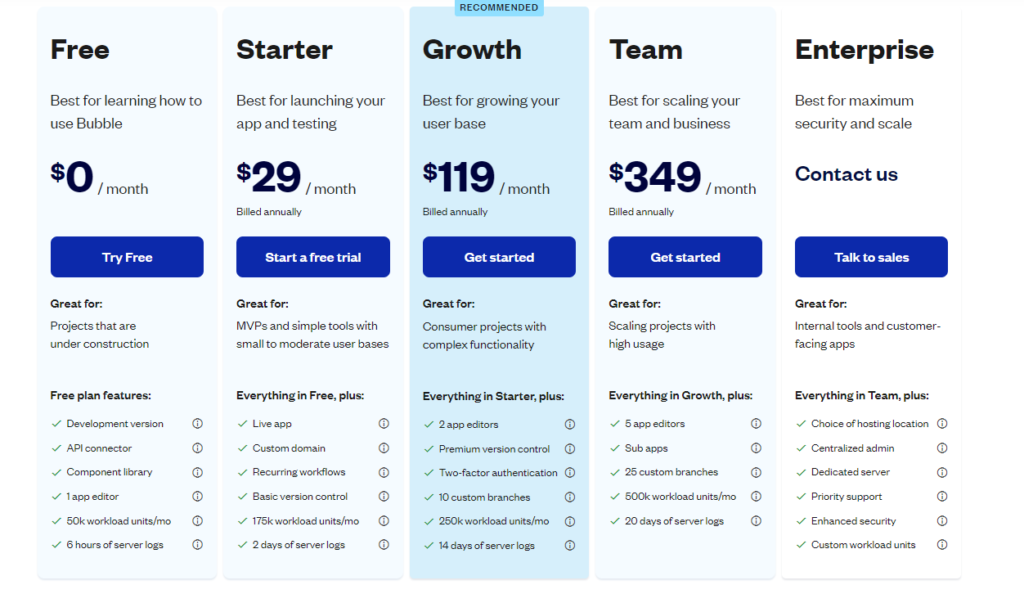
Bubble offers flexible pricing plans to accommodate different business needs. Their plans typically include a free tier for beginners or small projects, allowing users to get a feel for the platform without committing financially. As your project grows, you can upgrade to one of their paid plans, which offer advanced features and higher usage limits.
Bubble’s paid plans usually come in tiers based on usage, with options for individual creators, startups, and larger businesses. These plans often include additional features such as custom domains, priority support, and increased data capacity. Pricing is transparent, with clear breakdowns of what each plan offers and how much it costs.
Pricing Plans for Make

Make also offers a range of pricing plans tailored to different users. Similar to Bubble, Make provides a free plan for beginners, allowing them to explore the platform and build basic projects. As your needs evolve, you can upgrade to one of Make’s paid plans for access to more advanced features and support.
Make’s paid plans are often structured similarly to Bubble’s, with tiers based on usage and features. These plans may include perks like custom branding, premium support, and integrations with other tools. Pricing is competitive, with options to suit businesses of all sizes and budgets.
Support and Community
When it comes to software platforms like Bubble and Make, having access to reliable support and a thriving community can make all the difference. Let’s explore how these platforms fare in terms of customer support availability, documentation quality, and community engagement.
Availability and Responsiveness of Customer Support
Both Bubble and Make understand the importance of providing timely support to their users. They typically offer various channels for assistance, including email support, live chat, and help centers. The availability of customer support may vary depending on the plan you’re subscribed to, with priority support often reserved for higher-tier plans.
In general, both platforms aim to be responsive to user inquiries and issues, striving to provide helpful solutions in a timely manner. While response times may vary based on workload and complexity, users can usually expect to receive assistance within a reasonable timeframe.
Quality of Documentation and Resources
Comprehensive documentation and resources are essential for users to effectively navigate and utilize software platforms like Bubble and Make. Both platforms invest in creating detailed documentation, tutorials, and guides to help users get started and troubleshoot common issues.
The quality of documentation provided by Bubble and Make is typically high, covering a wide range of topics and catering to users of all skill levels. This documentation is often supplemented with video tutorials, example projects, and FAQs to further enhance the learning experience.
Community Engagement and Support Forums
Beyond official support channels, both Bubble and Make foster vibrant communities where users can connect, collaborate, and seek assistance from peers. Community engagement is encouraged through forums, discussion boards, and social media groups dedicated to each platform.
These community forums serve as valuable resources for users to share knowledge, exchange ideas, and troubleshoot problems together. Active participation from both platform developers and experienced users helps foster a sense of camaraderie and support within the community.
In summary, both Bubble and Make prioritize providing reliable support and fostering active communities to empower their users. With accessible customer support, high-quality documentation, and engaging community forums, users can feel confident knowing that assistance and resources are readily available whenever they need them.
Performance and Scalability
Performance and scalability are crucial considerations when choosing a software platform for your business needs. Let’s delve into how Bubble and Make address these aspects to ensure optimal performance and scalability for users.
Performance Optimization
Both Bubble and Make prioritize performance optimization to deliver fast and responsive experiences for users. They employ various techniques such as code optimization, caching mechanisms, and server infrastructure upgrades to minimize load times and maximize efficiency.
Bubble and Make continuously monitor and analyze platform performance, identifying areas for improvement and implementing optimizations to enhance speed and reliability. This ongoing commitment to performance ensures that users can work seamlessly without encountering significant slowdowns or performance issues.
Scalability
Scalability is another key aspect addressed by both Bubble and Make to accommodate growing user demands and expanding project requirements. These platforms are designed to scale horizontally, allowing them to handle increased traffic and workload by adding more resources or distributing tasks across multiple servers.
Bubble and Make offer scalable hosting solutions that automatically adjust resources based on usage patterns, ensuring consistent performance even during peak times. Users can seamlessly scale their projects as needed without worrying about infrastructure limitations or performance bottlenecks.
Advanced Features and Capabilities
In addition to performance optimization and scalability, Bubble and Make provide advanced features and capabilities to further enhance user experiences. These features may include load balancing, database optimization, and content delivery network (CDN) integration, among others.
By leveraging these advanced features, users can optimize their projects for maximum performance and scalability, regardless of size or complexity. Bubble and Make empower users to build and scale applications with confidence, knowing that the underlying infrastructure can support their evolving needs.
Use Cases and Examples
Understanding real-world use cases and success stories can provide valuable insights into how platforms like Bubble and Make are being utilized to solve various business challenges. Let’s explore some use cases and examples of how these platforms are making an impact in different industries.
Real-world Use Cases of Bubble
- E-commerce Platforms: Bubble is commonly used to create custom e-commerce platforms tailored to specific business needs. Users can build fully functional online stores with features like product catalogs, shopping carts, and payment processing integrations.
- CRM Systems: Businesses leverage Bubble to develop custom customer relationship management (CRM) systems that streamline sales and marketing processes. These systems can track customer interactions, manage leads, and automate communication workflows.
- Marketplace Platforms: Bubble powers the creation of online marketplace platforms where users can buy and sell goods or services. These platforms often incorporate features like user profiles, listings, reviews, and transaction processing capabilities.
Real-world Use Cases of Make
- Portfolio Websites: Make is popular among creatives and professionals for building stunning portfolio websites to showcase their work. Users can easily customize templates and layouts to create visually appealing portfolios that highlight their skills and expertise.
- Event Management Platforms: Make enables the development of event management platforms for organizing and promoting events of all sizes. These platforms can manage event registrations, ticket sales, attendee communications, and event logistics.
- Educational Platforms: Make is used to create interactive educational platforms and e-learning websites for delivering online courses and training programs. Users can create engaging multimedia content, track student progress, and facilitate online discussions.
Success Stories and Testimonials
- Bubble Success Story – SaaS Startup: A SaaS startup used Bubble to rapidly prototype and launch their software product without writing a single line of code. They were able to bring their product to market quickly, iterate based on user feedback, and scale their business efficiently.
- Make Success Story – Freelance Designer: A freelance designer used Make to build a professional portfolio website that showcased their design projects and attracted new clients. The easy-to-use interface and customizable templates allowed them to create a visually stunning website that reflected their unique style and expertise
Integration and Automation
Integration and automation are essential features that streamline workflows and enhance productivity within software platforms like Bubble and Make. Let’s explore how these platforms facilitate integration with third-party tools and empower users to automate tasks efficiently.
Integration Capabilities with Third-party Tools
Both Bubble and Make offer robust integration capabilities, allowing users to connect their projects with a wide range of third-party tools and services. These integrations enable users to leverage existing tools and services seamlessly within their Bubble or Make projects, enhancing functionality and extending capabilities.
Integration options may include popular services such as:
- Payment gateways like PayPal and Stripe
- Marketing automation platforms like Mailchimp and HubSpot
- CRM systems like Salesforce and Zoho
- Analytics tools like Google Analytics and Mixpanel
- Social media platforms like Facebook and Twitter
Users can typically integrate these third-party tools with their Bubble or Make projects using APIs, plugins, or built-in integration features, depending on the platform’s capabilities and the specific tool being integrated.
Automation Features and Workflow Creation
Automation features play a crucial role in streamlining processes and reducing manual tasks within Bubble and Make projects. Both platforms offer tools and features that enable users to automate repetitive tasks, trigger actions based on predefined conditions, and create custom workflows to optimize efficiency.
Common automation features may include:
- Workflow builders: Drag-and-drop interfaces for creating automated workflows without coding.
- Event triggers: Define triggers to initiate automated actions based on user interactions or system events.
- Scheduled tasks: Schedule automated tasks to run at specific times or intervals.
- Conditional logic: Set conditions to control when automated actions should be executed.
These automation features empower users to automate various aspects of their projects, such as data processing, notifications, and user interactions, reducing manual effort and improving overall efficiency.
Comparison of Ease and Efficiency of Integrations
When comparing the ease and efficiency of integrations between Bubble and Make, several factors come into play:
- Ease of use: Bubble and Make both strive to provide intuitive interfaces and streamlined workflows for integrating third-party tools, making it easy for users to connect and configure integrations.
- Integration options: The availability of integration options may vary between Bubble and Make, with each platform offering different sets of built-in integrations, plugins, and API support.
- Flexibility and customization: Users may prefer one platform over the other based on their specific integration needs and the level of customization and flexibility offered in integrating third-party tools.
When comparing the ease and efficiency of integrations between Bubble and Make for micro SaaS, several factors come into play. Both platforms offer automation features that empower users to automate various aspects of their projects, reducing manual effort and improving overall efficiency. However, the ease and efficiency of integrations ultimately depend on factors such as the complexity of the integration, the user’s familiarity with the platform, and the level of support and documentation provided. OK. US English.
Conclusion
In wrapping up our discussion on micro SaaS platforms Bubble and Make, it’s clear that both offer unique advantages for aspiring entrepreneurs looking to launch their own software-as-a-service business. Bubble stands out for its extensive customization options and flexibility, allowing users to create highly tailored applications to meet specific business needs. On the other hand, Make offers a more straightforward and user-friendly platform, making it easier for beginners to get started with building their SaaS product.
Ultimately, the choice between Bubble and Make will depend on your individual preferences and requirements. If you value complete control over the design and functionality of your application, Bubble may be the better choice for you. However, if you are looking for a simpler and more intuitive platform that prioritizes ease of use, Make could be the ideal option. Regardless of which platform you choose, starting a micro SaaS business can be a rewarding venture that has the potential to generate passive income and business success. By carefully considering your goals and needs, and exploring the features and capabilities of each platform, you can set yourself up for a successful journey into the world of online entrepreneurship.
Best of luck as you embark on this exciting new chapter!
Bonus
A free tutorial for Bubble: